How To Disable AOL Debug Error Popups
–Open Internet Explorer 6 or Internet Explorer 7
–Press ALT+T
–Click Internet Options
–Click Advanced TAB
–Checkmark Disable Script Debugging (Internet Explorer)
–Checkmark Disable Script Debugging (Other)
–Click OK
–Close Internet Explorer
–Restart Aim 6.0 or Aim 6.1
src="http://pagead2.googlesyndication.com/pagead/show_ads.js">
PC Apple Consulting, Apple, Amiga, PC, Web Master, Microsoft, IT, Consultant, Networking, Rigo Muniz, Web Site Administrator, Florida Notary Public, PC Apple Consulting, Programming, Repairs, iMac, iPhone, Windows 10, iMac, West Palm Beach, Wellington, Florida, Boca Raton, Belle Glade, Palm Beach, Go CompOnsite, Bilingual, Translations, Florida Career College, Technical Support, FIU, Palm Beach State College, Technical Support Specialist, Writer, Translations Services,
Search This Blog
Thursday, July 26, 2007
Friday, July 06, 2007
Can't add new post to Blogger part 2
TEMPORARY SOLUTION STEP BY STEP on Mac OS X:
1- Download blogger.wdgt.zip and install it on Mac OSX, which I found
on http://knownissues.blogspot.com/
Scroll down and look for the topic here:
Update, 6/6: Version 1.0.1 of the widget has been released and works with the new Blogger. Download it. — latest update on Wednesday, June 06, 2007
DOWNLOAD:
http://dl.google.com/macwidgets/Blogger.wdgt.zip
Labels: api, fixed, macintosh, posting
3-Login to your account via Firefox or Safari web browser
2-To access your new installed widget, just click on middle apple button mouse, this will bring the widget on windows view or simply press F12 to bring in the dashboard into view.
3-Login as you normally would through the widget, begin to type your message, then when you are ready you can either publish post or save as draft.
4- from here you can view it in your web browser.
HINT: TO CLOSE AND OPEN WIDGET:
To Close it:
Hold down the option key and keeping moving the mouse pointer around near the upper-left corner of a widget until the circle-X close button appears in that corner just outside the widget's window. It'll be easier finding that "hot zone" to activate the close button after you discover it the first time.
To Open it:
1-Press F12 or click center mouse button, then look at right bottom corner for plus sign, click on it and select appropiate menus options.
1- Download blogger.wdgt.zip and install it on Mac OSX, which I found
on http://knownissues.blogspot.com/
Scroll down and look for the topic here:
Update, 6/6: Version 1.0.1 of the widget has been released and works with the new Blogger. Download it. — latest update on Wednesday, June 06, 2007
DOWNLOAD:
http://dl.google.com/macwidgets/Blogger.wdgt.zip
Labels: api, fixed, macintosh, posting
3-Login to your account via Firefox or Safari web browser
2-To access your new installed widget, just click on middle apple button mouse, this will bring the widget on windows view or simply press F12 to bring in the dashboard into view.
3-Login as you normally would through the widget, begin to type your message, then when you are ready you can either publish post or save as draft.
4- from here you can view it in your web browser.
HINT: TO CLOSE AND OPEN WIDGET:
To Close it:
Hold down the option key and keeping moving the mouse pointer around near the upper-left corner of a widget until the circle-X close button appears in that corner just outside the widget's window. It'll be easier finding that "hot zone" to activate the close button after you discover it the first time.
To Open it:
1-Press F12 or click center mouse button, then look at right bottom corner for plus sign, click on it and select appropiate menus options.
Can't add new posting on blogger-part 1
The posting menu of Blogger.com is giving me an error even in Safari or Firefox. This is just started a few days ago and cleaning the cache won't solve the problem or even making sure that java permissions are in place. It is definitely a big bug!
I don't seem to have the same problem on Windows Xp Professional running in my HP athlon. Only on Imac Intel.
======================================
I'm getting the following error every time I try to add a new post in Blogger:
"We're sorry, but we were unable to complete your request.
When reporting this error to Blogger Support or on the Blogger Help Group, please:
* Describe what you were doing when you got this error.
* Provide the following error code and additional information.
bX-mzm63b
Additional information
blogID:XXXXXXX
host: www.blogger.com
uri: /post-create.g
This information will help us to track down your specific problem and fix it! We apologize for the inconvenience."
http://help.blogger.com/bin/static.py?page=start.cs
REASON I"M DOING PART 1 is because is text is too long Widget Menu dissapear of the screen view :(
I don't seem to have the same problem on Windows Xp Professional running in my HP athlon. Only on Imac Intel.
======================================
I'm getting the following error every time I try to add a new post in Blogger:
"We're sorry, but we were unable to complete your request.
When reporting this error to Blogger Support or on the Blogger Help Group, please:
* Describe what you were doing when you got this error.
* Provide the following error code and additional information.
bX-mzm63b
Additional information
blogID:XXXXXXX
host: www.blogger.com
uri: /post-create.g
This information will help us to track down your specific problem and fix it! We apologize for the inconvenience."
http://help.blogger.com/bin/static.py?page=start.cs
REASON I"M DOING PART 1 is because is text is too long Widget Menu dissapear of the screen view :(
Special article on anti-spyware programs
This is a great link to learn more about authentic versus bogus antispyware programs.
http://spywarewarrior.com/rogue_anti-spyware.htm#special
http://spywarewarrior.com/rogue_anti-spyware.htm#special
Wednesday, July 04, 2007
Feeling Nostalgia for Old DOS ?
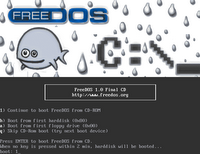
Free Dos offers the great opportunity to enjoy again the good old DOS games.
"FreeDOS is a free DOS-compatible operating system for IBM-PC compatible systems. FreeDOS is made of up many different, separate programs that act as "packages" to the overall FreeDOS Project.
These days, there are three main uses of FreeDOS:
1. To run classic DOS games (like Doom, MAME, etc.)
2. To run business software that only supports DOS
3. To support an embedded DOS system, such as a computerized cash register or till"
The Package comes bundled with the following:
1. base - Essential DOS utilities which reproduce the functionality of MS-DOS
2. compress - Free file compression and decompression utilities (7zip, arj, bzip2, cabextract, gzip, tar, zoo ...)
3. driver - Free drivers for network cards and usb
4. edit - A collection of editors (emacs, vim, pg, setedit, ospedit)
5. games - A good choice of free DOS games - Doom, Solitare, BumpNJump, nethack, tetris...
6. gui - Gem Desktop (Very nice)
7. lang - Free compilers and assemblers (Pascal,C,Basic,assembler,Fortran, debuggers,make tool...)
8. media - Free multimedia applications (cdrtools, ogg vorbis, mpxplay,lame ...)
9. net - Networking programs (wget, VNC, SSH client, lynx, arachne, mail client, wattcp - a free TCP/IP stack for DOS).
10. util - Free file, directory and other utilities (fprot anti virus, locate, head, du, cal, dos32ax, tail, tee, 4dos, uptime ...)
For more information regarding installation in Linux Systems read:
http://linuxhelp.blogspot.com/2006/09/concise-guide-to-installing-and-using.html
For those fond of retro-games check this out:
http://www.dosgamesarchive.com/
Subscribe to:
Posts (Atom)