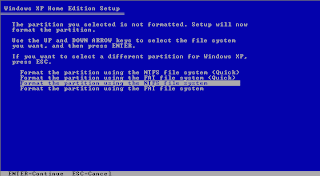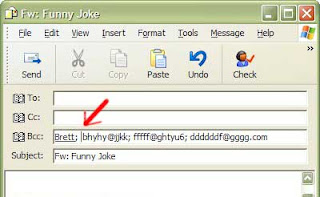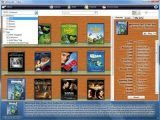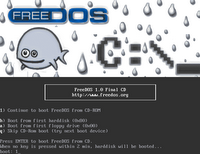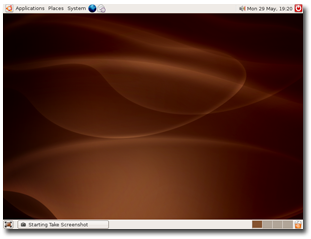
Ubuntu 8.04 LTS Desktop Edition Released
Integrates the Latest Stable Applications with Long Term Support
LONDON, April 21, 2008 – Canonical Ltd. announced the upcoming availability of Ubuntu 8.04 LTS Desktop Edition for free download on Thursday 24 April. In related news, Canonical also announced the simultaneous release of Ubuntu 8.04 LTS Server Edition.
Ubuntu 8.04 Long Term Support (LTS) provides a stable platform for software and hardware vendors, developers and users. With three years of support and maintenance on the desktop, 8.04 LTS is a great choice for large-scale deployment. A substantial and growing ecosystem of free and commercial software built for Ubuntu provides a rich set of choices for desktop users. This is the eighth desktop release of Ubuntu. Ubuntu's track record in delivering - on a precise schedule every six months - a commercial operating system that is free, stable, secure and fully supported, remains unique.
“Ubuntu 8.04 LTS Desktop Edition is a very significant release as it will take Ubuntu squarely into the business environment," said Jane Silber, COO of Canonical Ltd. "Our business and home users have told us that they want a longer support cycle to make Ubuntu a better deployment option. We have responded to that and added a commitment to much broader software and hardware support that we and our partners are excited to deliver. With enhanced commercial support through Landscape, combined with our always excellent community support, expect to see 8.04 LTS drive Ubuntu into new arenas."
"Ubuntu's polished, user focused version of the Linux desktop has built itself a wide enough following to compel significant ISV interest and support,” said Stephen O'Grady, principal analyst at Redmonk. "By coupling a very capable desktop offering with long term support options, Ubuntu is becoming an increasingly viable option for enterprises as well as consumers."
"Lotus Notes and Lotus Domino bring highly scalable messaging and industry-leading collaboration to the Ubuntu desktop,” said Kevin Cavanaugh, vice president of IBM Lotus Software. "We believe the extended multi-year support for Ubuntu 8.04 LTS makes it an excellent desktop solution for corporate users who wish to deploy Lotus Notes on an open platform."
Latest and Greatest Applications
Ubuntu 8.04 LTS raises the bar on the Linux desktop experience. It includes the latest, stable version of many core products, and in that spirit is the first distribution to bring Mozilla Firefox 3 (Beta 5) to millions of users. The combination of Linux and Firefox make Ubuntu 8.04 LTS a superb web desktop, with fast browsing and greatly reduced exposure to viruses, web forgery and spyware.
Enhanced photo experience: The enhanced default photo manager, F-Spot, together with improved camera and phone recognition means users can upload, tag, manage, display, delete, print and share photos with friends and family more easily.
Music sharing and download: Users can plug in a PSP, share playlists with friends, buy from the Magnatune online music store, stream live radio and plug in more devices than ever (with UpnP).
Better video: The new default movie player now allows users to browse YouTube and other video sources across the web and to share their videos with others. It integrates with Myth TV, the open source TVR, so users can watch their favourite TV shows straight on the desktop. Brasero allows them to easily burn all content to CD or DVD.
Productivity enhancements: Clock and calendar integration is available to manage time across the globe with a single click to set, attend and receive alerts about appointments.
Slick desktop: Ubuntu 8.04 LTS combines the latest GNOME applications with desktop visual effects, giving users a smoother, better-looking and more intuitive experience.
Breadth and Depth of Services
Longer support: Ubuntu 8.04 LTS is supported with security updates and maintenance for three years so corporate and individual users have a longer upgrade planning cycle. Those who want the newest applications will be able to upgrade to Ubuntu 8.10, due in October 2008, those who prefer longer deployment cycles can stay with Ubuntu 8.04 for three years before moving to the next LTS release.
More applications: More than 30 commercial ISVs plan to support and distribute their applications on the 8.04 LTS desktop platform, including Adobe, Google, Real Networks, Nero, Skype, Corel, Parallels and Fluendo.
More accessibility: Gesture support allows users to navigate Ubuntu in a more natural fashion. Also available are increased language support for voice command, support for keyboard accessibility, slow keys, zoom and more.
Pricing and Availability
Ubuntu 8.04 LTS Desktop Edition is free of charge and available on Thursday from http://www.ubuntu.com/download.
About Canonical Ltd
Canonical Ltd, the commercial sponsor of Ubuntu, is a global organisation headquartered in Europe committed to the development, distribution and support of open source software products and communities. World-class 24x7 commercial support for Ubuntu is available through Canonical's global support team and partners. Since its launch in October 2004 Ubuntu has become one of the most highly regarded Linux distributions with millions of users around the world.
Ubuntu will always be free to download, free to use and free to distribute to others. With these goals in mind, Ubuntu aims to be the most widely used Linux system, and is the centre of a global open source software ecosystem. For more information visit www.canonical.com or www.ubuntu.com.